Storyline 2 - New Features
Articulate Storyline 2 is packed with new features and addresses previous issues. Most of these additions are based on feedback from our users and make a difference to everyday usage and application for content developers, ensuring that Storyline becomes an even more effective tool for developing interactive content.
In terms of Hebrew language support, the totally redesigned Text engine has resolved previous Right-to-Left language issues and offers extended text formatting options.
In terms of Hebrew language support, the totally redesigned Text engine has resolved previous Right-to-Left language issues and offers extended text formatting options.
What's New in Storyline 2?
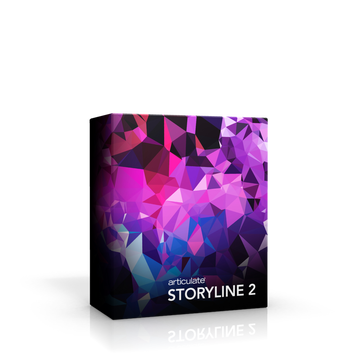
User Interface (Watch this tutorial)
● New UI design
● Improved overall performance, especially when working with large projects
● Streamlined Form/Slide view toggle like Quizmaker ‘13
● Undockable/redockable panels – enables enlarging panels for specific tasks, like synching etc.
● UI language setting (Chinese, English, French, German, Spanish)
● Auto Recovery feature
● Eyedropper color picker has been added to color selectors throughout the app
● Copy/paste layers from one slide to another – a huge timesaver
Text New text control engine
● Edit text without it shifting or the zoom level changing
● Font and paragraph formatting windows
● Supports En/Em dashes, ellipses, and smart quotes
● Custom character spacing
● Custom paragraph/line spacing
● Range of bullet options and custom bullets/numbering
● Numbering by indent level
● Improved Format Painter
● Improved copy/paste support between apps
● Ligature support for OpenType fonts
● Resolves Right-to-left text issues
Media
● Better quality video compression
● Option to use uncompressed MP4 (H.264) videos in published output (pending)
● Web objects no longer hide player elements—e.g., volume slider and top bar tabs
Interactive Objects
● Sliders – interactive sliders that allow users to add huge creativity and interactivity to content design
● New triggers: Move, Pause timeline, Resume timeline
● New trigger events: When timeline reaches, When animation completes
● Default trigger for the Previous button exposed like the Next button trigger
● Animations and Slide Transitions
● Added more animations - such as Wipe & more
● Added motion paths (supports relative start points, so you can sequence motion paths)
● Added support for animation effects (e.g. direction of animation)
● Motion paths can be triggered (thus the new Move trigger)
● Animation painter
● Slide transitions have been moved to their own tab on the ribbon
● Added more slide transitions
● Added support for slide transition effects (e.g. direction of transition)
Presentations
● Supports importing Presenter ‘13 presentations
Quizzes
● Import questions via Excel workbooks and text files
● Supports importing Quizmaker ‘13 quizzes
● Supports negative scoring
● Improved custom formatting of the built-in Continue button in feedback masters
Interactions
● Supports importing Engage ‘13 interactions
Player
● The seekbar can now be set to read-only mode
● Improved right-to-left support by reversing the previous and next player buttons
● Hidden and disabled states have been added to player buttons and can be controlled via triggers
● Restricted and Locked navigation settings affect both the menu and the player buttons
Publishing
● Upgraded Tin Can API to 1.0
● Articulate Mobile Player support for Android tablets (in addition to iPad)
● HTML5 support for Android devices (in addition to iPad/iPhone)
● New UI design
● Improved overall performance, especially when working with large projects
● Streamlined Form/Slide view toggle like Quizmaker ‘13
● Undockable/redockable panels – enables enlarging panels for specific tasks, like synching etc.
● UI language setting (Chinese, English, French, German, Spanish)
● Auto Recovery feature
● Eyedropper color picker has been added to color selectors throughout the app
● Copy/paste layers from one slide to another – a huge timesaver
Text New text control engine
● Edit text without it shifting or the zoom level changing
● Font and paragraph formatting windows
● Supports En/Em dashes, ellipses, and smart quotes
● Custom character spacing
● Custom paragraph/line spacing
● Range of bullet options and custom bullets/numbering
● Numbering by indent level
● Improved Format Painter
● Improved copy/paste support between apps
● Ligature support for OpenType fonts
● Resolves Right-to-left text issues
Media
● Better quality video compression
● Option to use uncompressed MP4 (H.264) videos in published output (pending)
● Web objects no longer hide player elements—e.g., volume slider and top bar tabs
Interactive Objects
● Sliders – interactive sliders that allow users to add huge creativity and interactivity to content design
● New triggers: Move, Pause timeline, Resume timeline
● New trigger events: When timeline reaches, When animation completes
● Default trigger for the Previous button exposed like the Next button trigger
● Animations and Slide Transitions
● Added more animations - such as Wipe & more
● Added motion paths (supports relative start points, so you can sequence motion paths)
● Added support for animation effects (e.g. direction of animation)
● Motion paths can be triggered (thus the new Move trigger)
● Animation painter
● Slide transitions have been moved to their own tab on the ribbon
● Added more slide transitions
● Added support for slide transition effects (e.g. direction of transition)
Presentations
● Supports importing Presenter ‘13 presentations
Quizzes
● Import questions via Excel workbooks and text files
● Supports importing Quizmaker ‘13 quizzes
● Supports negative scoring
● Improved custom formatting of the built-in Continue button in feedback masters
Interactions
● Supports importing Engage ‘13 interactions
Player
● The seekbar can now be set to read-only mode
● Improved right-to-left support by reversing the previous and next player buttons
● Hidden and disabled states have been added to player buttons and can be controlled via triggers
● Restricted and Locked navigation settings affect both the menu and the player buttons
Publishing
● Upgraded Tin Can API to 1.0
● Articulate Mobile Player support for Android tablets (in addition to iPad)
● HTML5 support for Android devices (in addition to iPad/iPhone)
